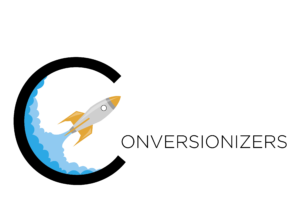Is your Google Analytics up to date?
A proper setup of new Google Analytics 4 is essential for any online business that wants to be successful.
You can collect, analyze and optimize important data to improve your marketing and sales strategies. You will gain important insights into the behavior of your website visitors, including the pages they visit, the products they buy and the channels they use to get to your website.
You will be able to measure the effectiveness of your marketing campaigns by tracking and analyzing data such as clicks, impressions and conversion rates.
MAKE DATA-BASED DECISIONS
Insights
Recognize how users interact with your site and what you should improve on your website
DSGVO-Compliance
No more fear of data protection problems thanks to Google Consent Mode
Performance measurement
Accurate measurement of your business goals with custom events
Identify Hidden Potential
Identify untapped potential and spark traffic growth
Marketing-Attribution
Don't be in the dark about which campaigns perform best
Individual reports
Complex funnels or extremely customized reports according to your requirements
Google Analytics
Google Analytics is a free web analytics tool from Google that helps businesses understand and improve the performance of their websites and apps. With Google Analytics, you can track not only the number of visitors on your website, but also many other important data, such as visitor duration time, bounce rate, and the source from which visitors come.
One of the most important features of Google Analytics is the ability to define landing pages and track conversion rates. A conversion is a specific goal action a user undertakes on your website, like filling out a contact form or buying a product. With Google Analytics, you can see how many visitors have completed a conversion and how that number has evolved over time. You can also see which source most conversions come from, for example, organic search results or Google Ads.
Google Analytics also offers many options for segmenting data. For example, you can see how your website performs across different devices, browsers, or countries. You can also create custom segments to analyze the data even more precisely.
To use Google Analytics, you must first create an account and implement the Google Analytics code on your website. Once the tracking code is set up, you can view and analyze the data in various reports. You can also set up events and custom dimensions to further segment and understand the data.
Google Analytics is a powerful platform that allows businesses to understand and improve the performance of their websites and apps. If you want to learn more about your website visitors and their behavior, it’s definitely a tool you should consider.
Content overview
Google Analytics is a free web analytics tool from Google that helps businesses understand and improve the performance of their websites and apps. With Google Analytics, you can track not only the number of visitors to your website, but also many other important data, such as visitor dwell time, bounce rate, and the source from which visitors come.
One of the most important features of Google Analytics is the ability to define landing pages and track conversion rates. A conversion is a specific goal action a user undertakes on your website, like filling out a contact form or buying a product. With Google Analytics, you can see how many visitors have completed a conversion and how that number has evolved over time. You can also see which source most conversions come from, for example, organic search results or Google Ads.
Why should you use Google Analytics?
There are many reasons why you should use Google Analytics. First of all, it’s free and offers a wide range of features that are useful for businesses of any size. Second, there is no limit to the number of website visitors you can track, which is especially beneficial for larger businesses. Third, it is very user-friendly and offers a variety of resources and support options to help you use the tool.
Another important reason why you should use Google Analytics is that it helps you better understand the behavior of your website visitors. You can see how long visitors stay on your website, which pages they visit and from which source they come. This information can help you improve the performance of your website and optimize the user experience for your visitors. For example, you can see that the bounce rate on a particular page is particularly high and make appropriate changes to improve it.
How does Google Analytics work?
Google Analytics works by implementing a code on your website that collects data about visitor activity. This data is then sent to Google, where it is displayed in reports and dashboards that you can view in your Google Analytics account.
Once the Google Analytics code is implemented on your website, it collects data about all visitors who land on your website. This data includes information such as the visitor’s IP address, the browser they are using, and the pages they have visited. This data is used to create reports that help you better understand the behavior of visitors to your website.
How do you set up Google Analytics?
To use Google Analytics, you must first create an account. To do this, go to the Google Analytics website and click “Sign up for free”. Follow the instructions to set up the account, and then add the Google Analytics code to your website. This code needs to be implemented on every page of your website that you want to track.
After the code is implemented, it will take a few hours for the first data to show up in your account. Once the data is available, you can view it in the various reports and dashboards in your Google Analytics account.
Google Analytics reports and data
Google Analytics offers a variety of reports and dashboards to help you understand and improve your website’s performance. Some of the most important reports and data you can view in Google Analytics are:
-
Overview: This report gives an overview of the most important metrics
-
Users: This report shows you how many users were on your website and how this number has evolved over time. You can also see how long users stay on your site and which pages they visit.
-
Sources: This report shows you from which source users came to your website, for example, from organic search results, from ads, or from social networks. You can also see how many conversions came from each source.
-
Pages: This report shows you which pages on your website are visited the most and which have the highest bounce rate. You can also see how long users stay on each page and how many conversions come from each page.
-
Events: If you have events or goals set up in Google Analytics, you can see how often they were triggered and how they affect the conversion rate.
Events in Google Analytics
Events in Google Analytics are custom actions triggered by users on your website, such as clicking a button or playing a video. You can set up events in Google Analytics to learn more about user behavior on your website and improve conversion rates.
To set up events in Google Analytics, you first need to customize the Google Analytics code on your website. Once the code is customized, you can define and track events by marking specific actions on your website as events. You can also set up custom variables for events to gather even more information about user behavior.
Custom dimensions in Google Analytics
Custom dimensions in Google Analytics are user-defined variables that you can set up to learn more about user behavior on your website. For example, you can set up custom dimensions for the operating system, browser, or city where the user is located. You can also set up custom dimensions for the section of a page that users click on the most.
Custom dimensions can help you segment and understand the data in Google Analytics even deeper. For example, you can see how the conversion rate is affected by users from certain cities or from certain browsers.
Advanced Analytics Features in GOOGLE ANALYTICS
-
Custom reports: Custom reports let you deeply segment and view data in Google Analytics. You can create custom reports by selecting and filtering dimensions and metrics.
-
Dashboards: Dashboards are visual representations of the most important data in Google Analytics. You can create dashboards by adding widgets that display specific dimensions and metrics. Dashboards make it easy for you to quickly gain important insights from the data.
-
Notifications: Notifications in Google Analytics allow you to be notified when certain events or goals are met. You can set up notifications for yourself or for others in your organization
-
Connect Google Analytics with other tools and platforms
Google Analytics can also be integrated with other tools and platforms to give you even more insights. For example, you can integrate Google Analytics with your CRM system to see how the leads and customers you’ve acquired through your website evolve throughout their lifecycle. In addition, you can also integrate Google Analytics with your email marketing tool to see how the opening rates and click-through rates of your emails are performing.
Conclusion on the use of Google Analytics
One shortcoming of Google Analytics is that it is not capable of collecting all the data you want 100% of the time. For example, it can’t aggregate data from users who have JavaScript disabled in their browsers or from users who visit your website through an alternative browser that is not supported by Google. Even if Google Analytics is a very powerful tool, there are still limitations to its data collection and analysis.
A persistent drawback of using Google Analytics amounts to the evolution of privacy policy and regulation. Due to increasingly strict regulations regarding data privacy, advertisers must be careful to obtain explicit consent from their website visitors.
Another disadvantage of Google Analytics is that it can sometimes be difficult to interpret the data, especially for users without much experience in data analysis. There are so many different reports and features that it’s relatively easy to miss important information or even misinterpret it.
As a free tool, Google Analytics is extremely powerful in helping organizations measure, understand, and optimize their website and app performance. A variety of reports help your organization track user behavior and increase conversion rates. The Google Analytics tracking code is easy to implement and does not require any special technical knowledge.
Thanks to advanced functionality, such as custom reports and dashboards, you can segment and display the data in Google Analytics as deeply as it gets. The web analytics tool can be easily integrated with other tools and platforms to provide you with even more insights. It also provides you with real-time data to analyze how your website is performing and comprehensive insights about user behavior.
Last but not least, Google Analytics is scalable, meaning it can be used to track websites of any size and volume.
Does it sound too complicated?
Q / A
Q & A
What is the procedure?
After an introductory meeting, we will get an overview of your Google Ads account and work with you to determine your objectives. We will then send you a non-binding offer. You can then sit back, relax and let us do the work. If your performance has not improved within 90 days, we will refund the costs.
Does my company qualify for the Performance Guarantee?
The performance guarantee only applies to established companies that invest at least €10,000 per month in Google Ads. If your company wants to get started on Google with a lower budget, we can provide you with individual support outside of our special programme. Another basic requirement for the performance guarantee is that Google Ads must have been running continuously for at least 90 days. Find out more about the requirements for the special programme in a personal consultation. The offer only applies to new customers.
How much budget do I need?
Your Google advertising budget is highly individual and cannot be generalised. If you do not have a predefined advertising budget, we will be happy to support you with a customised budget plan.
What happens if performance declines?
If we do not achieve the performance target agreed with you, we will refund 100% of the fees.
How does the repayment take place?
The administration fees will be refunded by SEPA bank transfer within 7 days after the 90 days have expired.
What happens after 90 days?
After 90 days, you are free to extend your co-operation with us or find another partner. However, the performance guarantee is only limited to the first 90 days. The offer is only available to new customers.
What services are available outside the performance guarantee?
If you do not qualify for the special programme, we will still support you with tailor-made strategies and account management. Please complete the configurator to receive a customised offer.